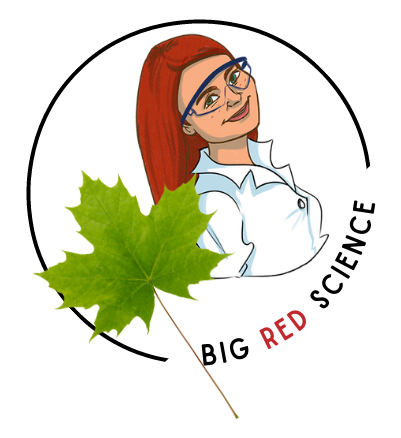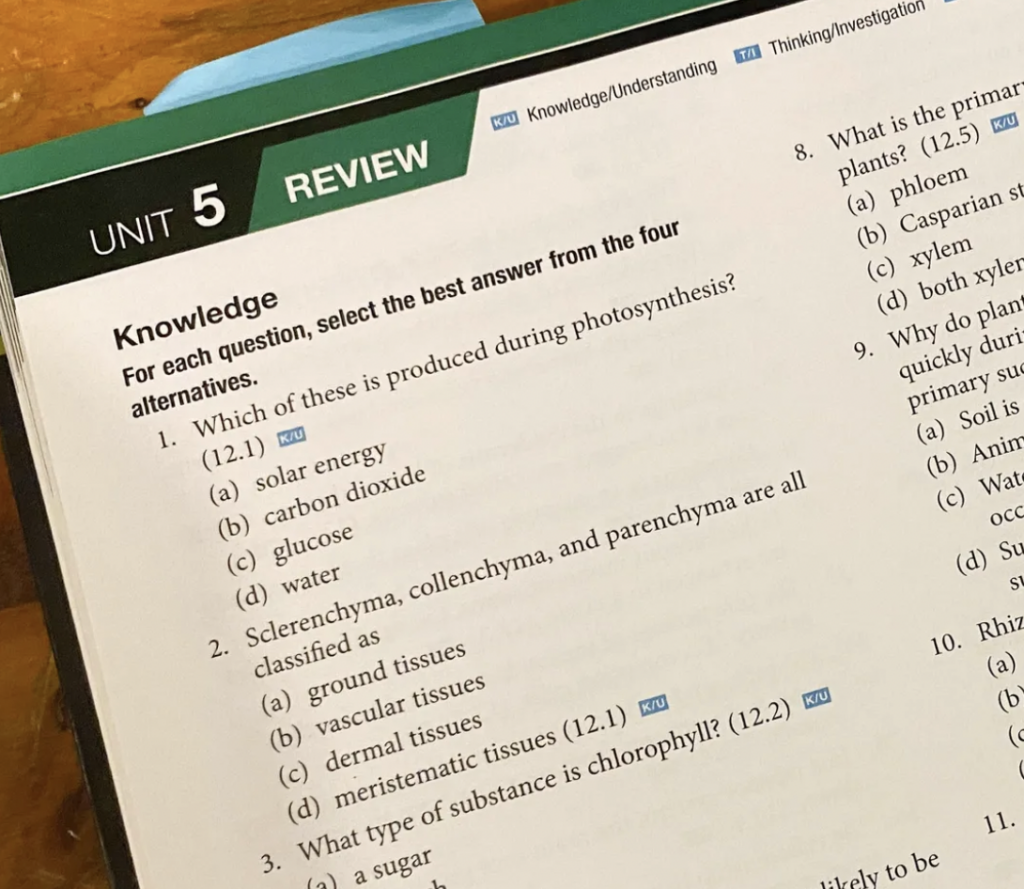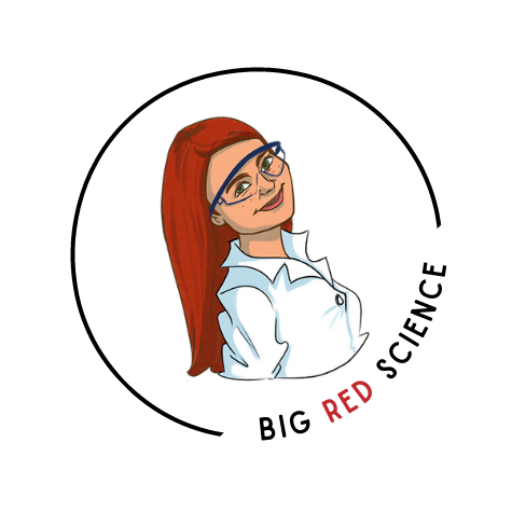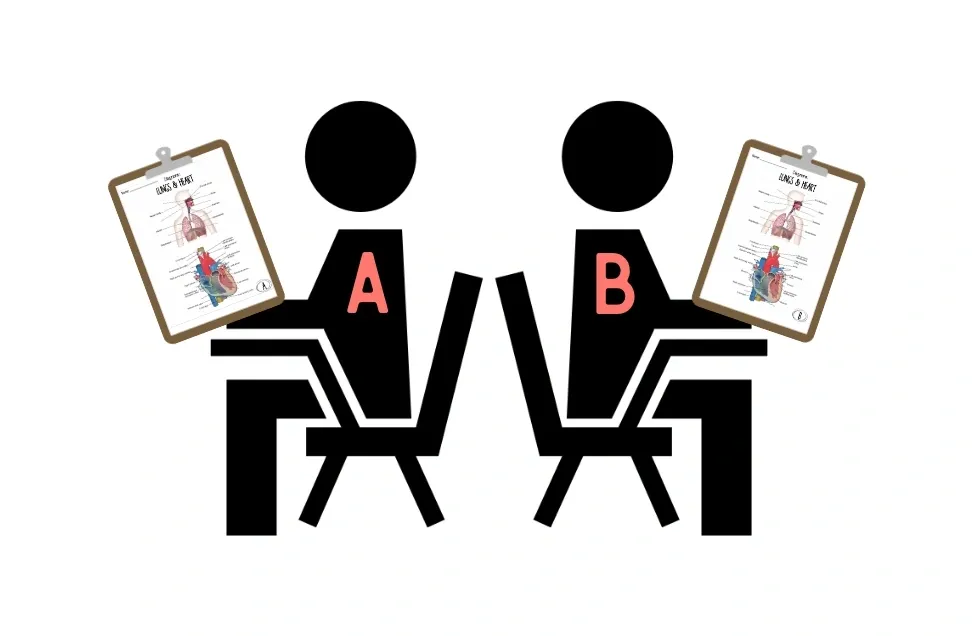Let’s face it: there’s a high chance that teachers will be missing some school days this year.
It’s in your best interest to have some emergency lessons ready to go if you have to suddenly miss school.
Let me share some things to make it easier.
First of all, I have two main goals with work that’s assigned on sub days:
Goal #1: It should NOT be busywork.
Goal #2: It should NOT result in more work for you when you come back.
Set that boundary to avoid burnout! This means….do NOT assign anything that you need to grade!
I know….it’s tempting to do this so that we can be sure students will do the work.
But try this instead: Prepare a Google Form (or paper form) for students to fill out in the last 5 minutes of class where they outline exactly what they did. You can even ask them to take photos or link to their work. It’s all about keeping them accountable and not really about you doing something with these responses.
And if they still don’t get much done? Oh well. The world won’t end. It’s something you can talk to them about or bring up in parents conferences if necessary.
OK, here are my suggestions that all meet my TWO MAIN GOALS:
1) Assign Cumulative Review
This was the best tip I ever got from my first mentor teacher.
Use sub days for review.
This way you won’t be frustrated if students don’t properly learn new content independently.
If you use a textbook, there are probably chapter or unit review questions. Take some time at the beginning of the year to go through and pick out which questions you’d like to include in emergency sub plans.
If (and only if!) you have EXTRA time, put together an answer key and then you never have to give brain power to it again. If you’re suddenly absent and you’re on Unit 3, you can assign all the questions for Units 1 and 2.
You can eventually take up some of the questions when it makes sense, but there is no urgency. And review is NEVER a waste of time!

2) Data Nuggets
This is an excellent website that has students work with data from real experimental research.
It’s a great way to “do science” without completing full labs.
Necessary background is given in very simple language, and then students might be asked to work with graphs, look at trends, think about variables, do some CER, and think about next steps.
Click here for examples in the “mating” category.
Teachers can request teacher guides for activities, so I suggest picking a few of the Data Nugget activities that you plan to use at some point during the year and get the guides.
Then if you’re away you can assign one of the activities, and if you’re never sick you can fit it in somewhere else!

3) Bozeman Science videos
Paul Anderson has done a huge service for both science teachers and students!
He has huge playlists of YouTube videos for tons of science courses that are all extremely student-friendly yet thorough.
Assign a video and ask for students to create notes of some kind (options include one-pagers, foldables, Cornell notes, etc.).
And it’s up to you, but I’d select a few possible topics that you’ve covered but that they could benefit from revisiting. Have them choose one that they need a refresher on!

4) Project work period
I love projects! If you’ve incorporated a project into your course, give kids a work period.
Ask the sub to check in on how much progress everyone is making and have students complete an accountability form at the end of the period. A couple of my fave projects that are easily adaptable for lots of topics are linked here and here.
5) Colour Me PhD
An AMAZING coloring option for Science!
Color Me PhD is a project created by Dr. Julie Rorrer of MIT. It’s a compilation of pages that illustrate recent research of PhD student scientists, postdocs, and professors.
I don’t consider this busywork because students are exposed to real research and potential areas of study.
It’s a chance to inspire!
You can have sheets printed and ready to go. You can even have students read about the research and then color while watching a documentary, and if they’re well done you can use their work to create a bulletin board.
Spend a few minutes sharing about the research they learned about when you get back.

6) 6-word memoirs
I love these as a component of review or retrieval!
If it makes sense for what you’ve been learning lately, challenge students to come up with 6-word memoirs for things you have learned throughout the year. For example, a 6-word memoir for Domain Archaea could be “We are tiny and embrace extremes.”
They work well for taxa, elements, cellular processes, enzymes, organelles…what else can you think of?
Again, this type of creative review of content is NOT busywork and will actually help them anchor content and build study skills.
I hope you found something here that’s of use to you! If you’re interested in weekly science teaching tips from me, CLICK HERE!
Scientifically Yours,
Mo
Interested in other helpful Back to School ideas? Check out:
5 Easy Ongoing Science Activities to Engage Students All Year
Low-Pressure Icebreakers for the Science Classroom
High Quality Movies for the Science Classroom
A Surprisingly Simple Way to Deal with Cell Phones in the Classroom
7 Super Helpful Tips for New Science Teachers
Classroom Management Series #3: Tips for Reacting in the Moment
Classroom Management Series #2: Tips for Building Relationships
Classroom Management Series #1: Tips for Creating Systems
The #1 Things Teachers Wish They Learned in Teachers College
How to Guarantee that Your Students Will Remember What They Learn
The Proven Blueprint to Using Movies in the Science Classroom
Using YouTube for a Low-Prep Bellringer