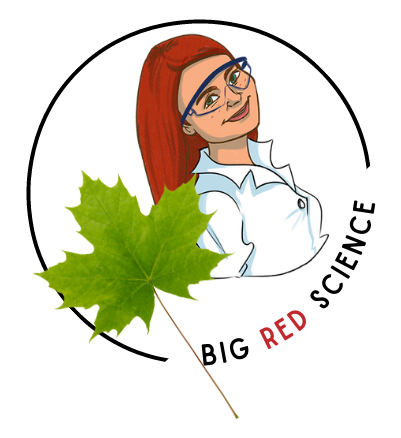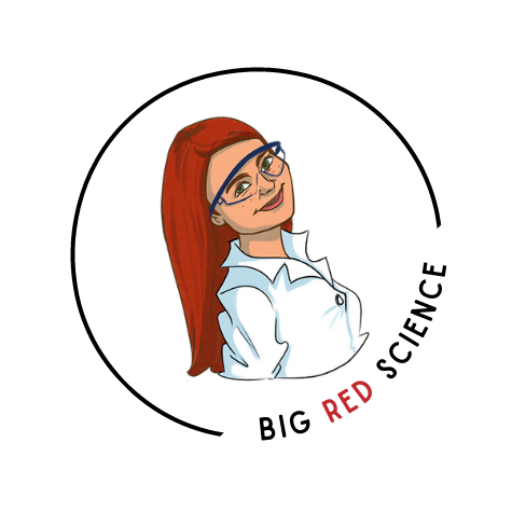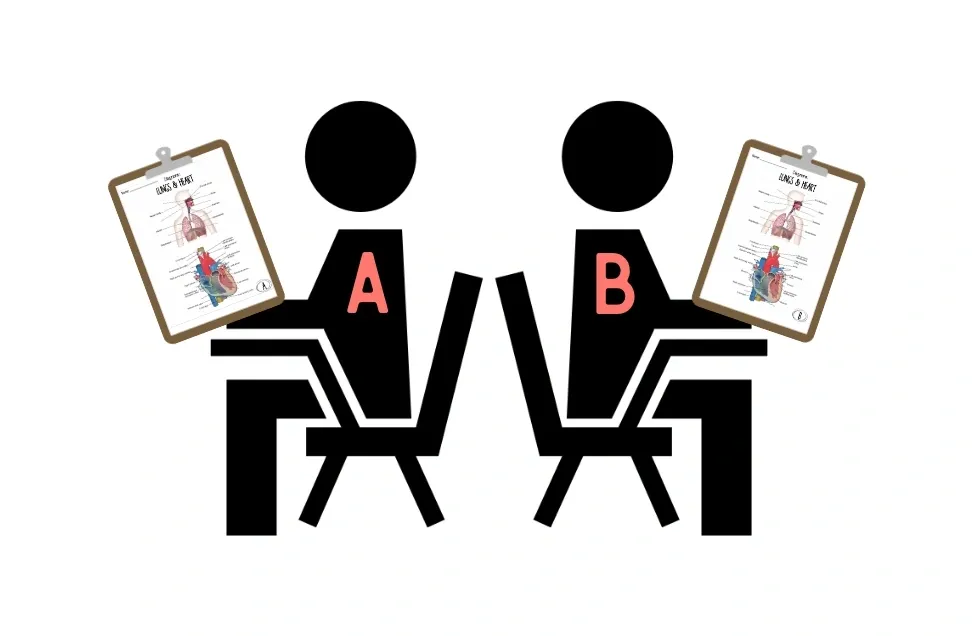At the beginning of my biology unit with my Grade 10 class, I wanted to approach microscope work in a way that reflected both the curriculum expectations and the reality of how students interact with the world today.
While traditional light microscopes are definitely important, they can be frustrating for beginners. Focusing properly, adjusting the lighting, and finding the right plane…it all requires a lot of patience.
I didn’t want students’ first experience with microscopes to be discouraging — I wanted it to be exciting and empowering!
That’s when I decided to set up an exploration using three different types of microscopes — and introduced the μHandy Lite, a tool that connects beautifully to students’ familiarity with smartphones and photography.
The company behind the μHandy microscopes had reached out to me, and after trying it out, I genuinely loved how it blended technology with scientific discovery.
What Is the μHandy Lite?
The μHandy Lite is a small, portable microscope that clips directly onto a smartphone. It features:
- A magnifying lens that aligns with the phone’s main camera
- A mini ring light for even illumination
- A connection to the μHandy app, making it easy to view and capture microscope images

Setup was extremely easy.
I watched a curated playlist of short, clear videos that walked me through everything, and the packaging made it easy to find exactly what I needed.
Once clipped onto the phone, it was intuitive for students since they’re already used to focusing, zooming, and adjusting on their devices.
The Activity: 3 Microscopes, 3 Different Experiences
Knowing that microscope work can feel overwhelming at first, I structured the lesson around three different microscopes, each offering a unique experience. We talked about what each one offered before I let them loose for a microscope “scavenger hunt”.

1. μHandy Lite Microscope (on my phone)
- A handheld, easy-to-use microscope connected to my phone.
- Students explored everyday materials immediately, snapping photos of what they found.
- It sparked curiosity right away, and lowered the “intimidation” factor of traditional microscopes.
2. Stereo Microscope
- Students examined natural objects like pinecones, cedar branches, fern leaves, and lichen sticks.
- This station allowed them to see 3D textures without needing delicate focusing.
- It built confidence in noticing fine details without the pressure of working with thin slides.
3. Traditional Light Microscope
- Students examined prepared slides (onion root tips, blood cells, specialized tissues) and a live pond water sample.
- This required more patience and fine adjustment, but by visiting this station after the others, students approached it with better observational skills and more confidence.
A Microscope Scavenger Hunt!
To keep exploration structured but still playful, I gave students a scavenger hunt. Their goal was to find and observe a list of things using the best suited microscope, including:
- A printed surface (poster, handout, book page)
- Different types of fabric
- A salt crystal
- A natural object (leaf, stick, moss)
- A living organism (from pond water)
This scavenger hunt encouraged students to compare experiences across different microscopes and notice how different tools reveal different types of details.

Why the μHandy Lite Was a Game-Changer
Easy, Intuitive Photo-Taking
Students naturally love documenting their learning through photos.
With traditional microscopes, trying to align a phone camera perfectly over the ocular lens can be slow and frustrating.
With the μHandy Lite, students could snap clear images instantly — without the awkward balancing act. This made scientific observation feel easy, natural, and shareable.
Built-in Scale Bar for Scientific Measurement
Built-in Scale Bar for Scientific Measurement
The μHandy app includes a movable scale bar, allowing students (and me!) to quickly measure structures without needing additional tools.
When I found a tiny moving organism in a pond water sample, I could simply drag the scale bar next to it and estimate its size immediately.
It Brought Back Playful, Curious Exploration
One of the best parts of using the μHandy Lite was how it reawakened playful scientific exploration.
Instead of following a rigid procedure, students started asking their own questions:
- “What happens if I look at this sweater?”
- “What about the inside of my backpack?”
- “What does salt actually look like?”
They moved around the room comparing samples, swapping observations, and showing off their favorite photos.
It reminded me that science is at its best when it’s driven by genuine curiosity — and sometimes, a simple tool like a clip-on microscope can make that possible.



Durable and Student-Friendly
The μHandy Lite’s simple, sturdy clip design made it very durable for classroom use. I had no worries letting students handle it independently.
Super Easy Set-Up
- Setup took only a few minutes thanks to short, clear video tutorials.
- The app connected seamlessly.
- Students picked up how to use it with almost no guidance.
Classroom Reflections and Tips for Using the μHandy Lite
- Practice lighting first:
Try adjusting different light sources ahead of time (built-in ring light, ambient light, or a small flashlight) so you can troubleshoot quickly with students. - Provide a few guaranteed “easy win” samples:
Having clear, interesting starter materials like printed posters, sweaters, and salt crystals gives students immediate success. - Encourage playful exploration:
Let students roam between objects — the real magic happened when they followed their own questions. - Allow time for photography:
Build time into the lesson for students to capture and compare images — it connects naturally to how they learn and express excitement today.
Final Thoughts
The μHandy Lite made microscopy feel modern, accessible, and exciting for my Grade 10 students.
It blended the best parts of scientific discovery with the technology students already love — and it helped turn what could have been a stressful lab into a celebration of curiosity and observation.
(In a separate extension, I also introduced the μHandy Pro — a more advanced smartphone microscope designed for slide work and higher magnification. You can read about how I used it here! *Coming soon!*)